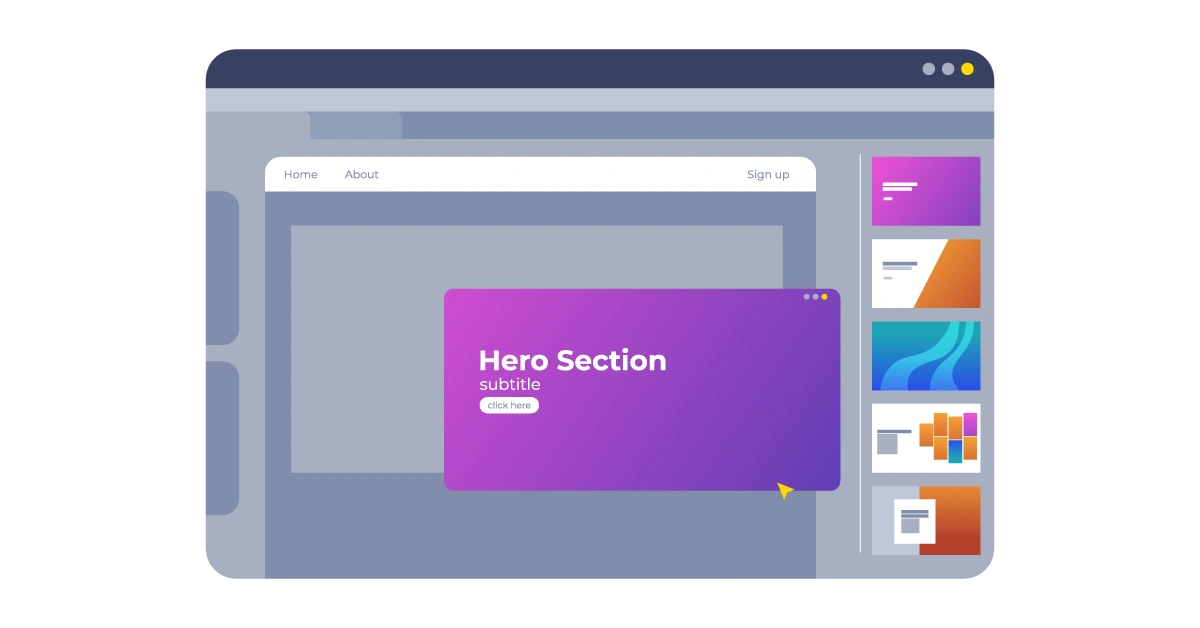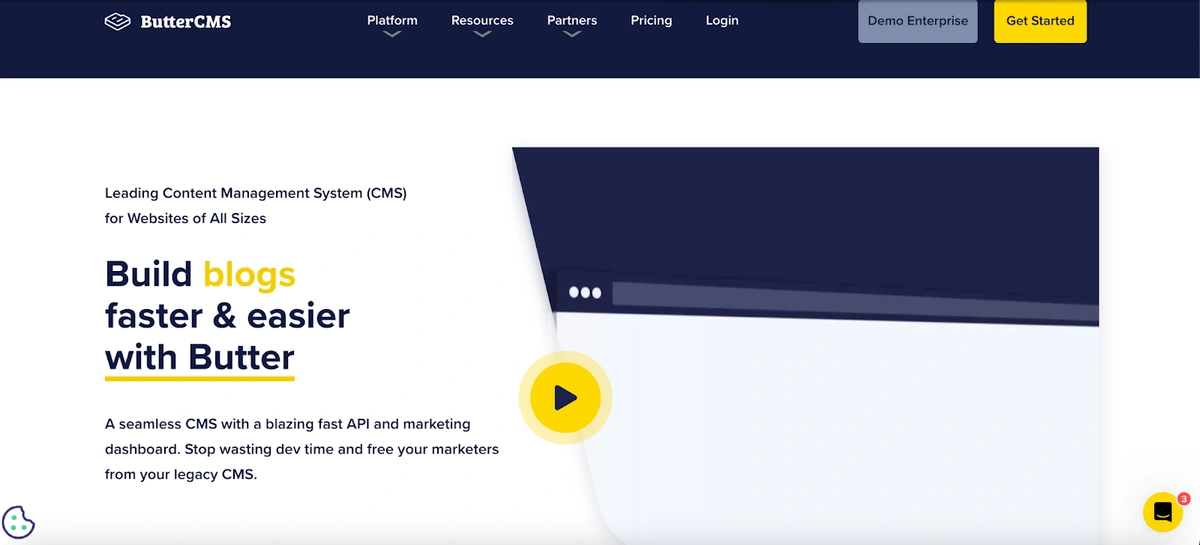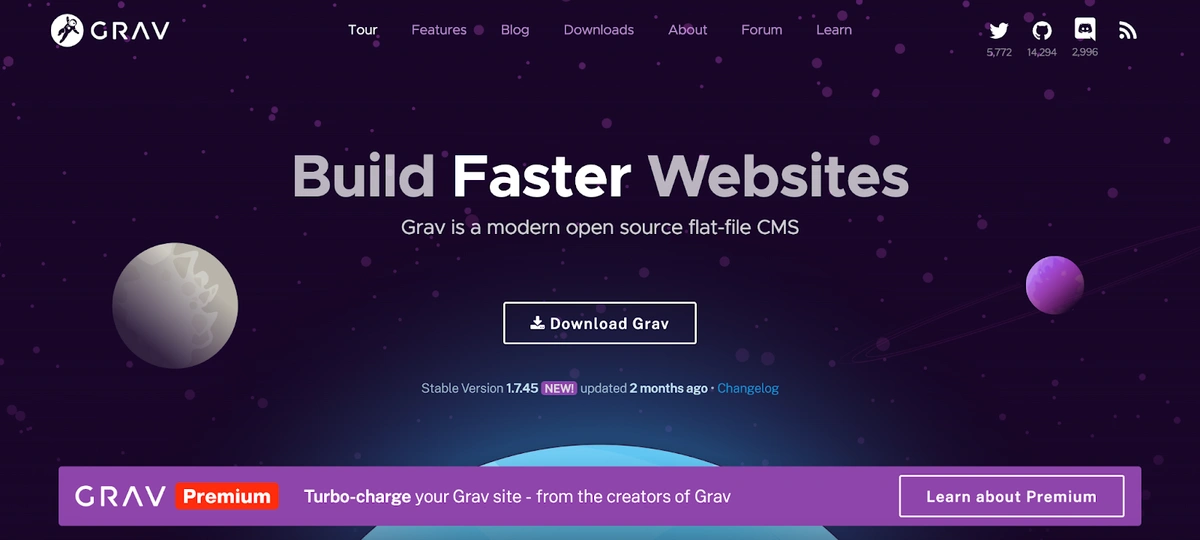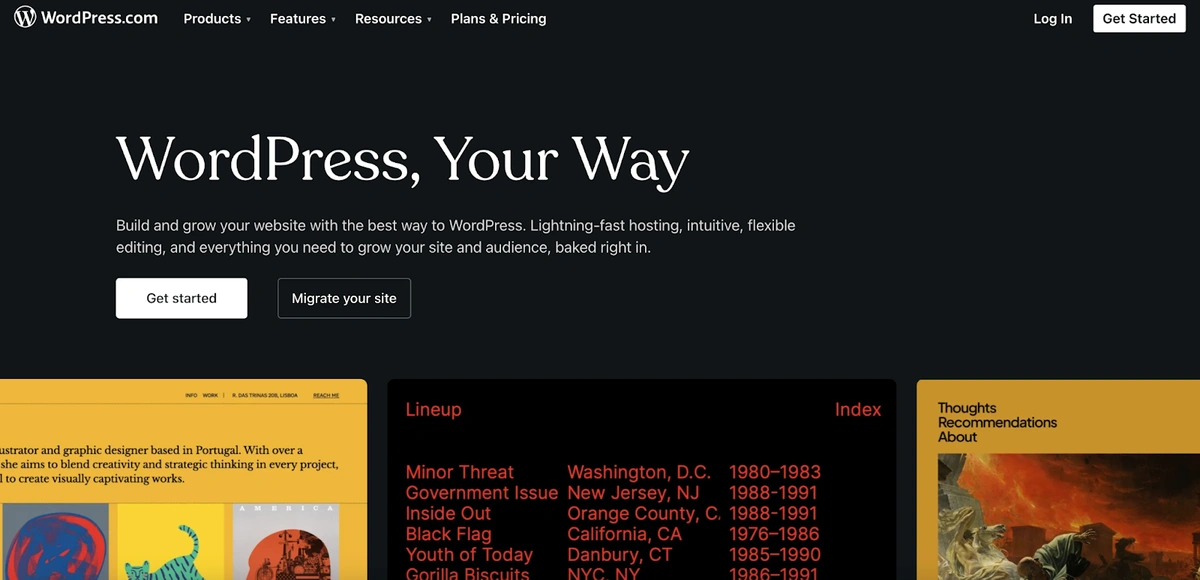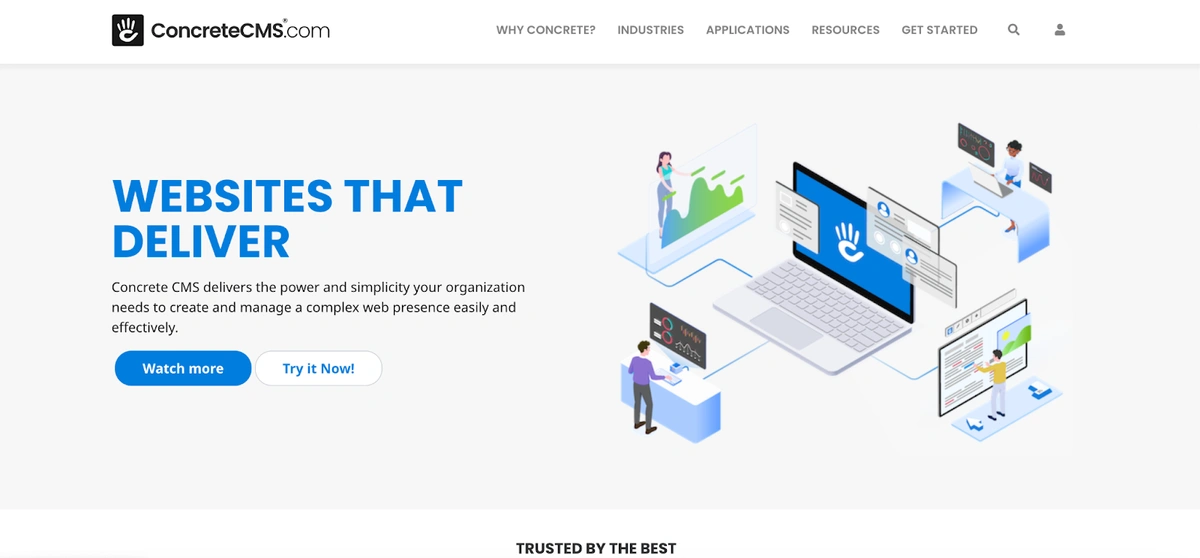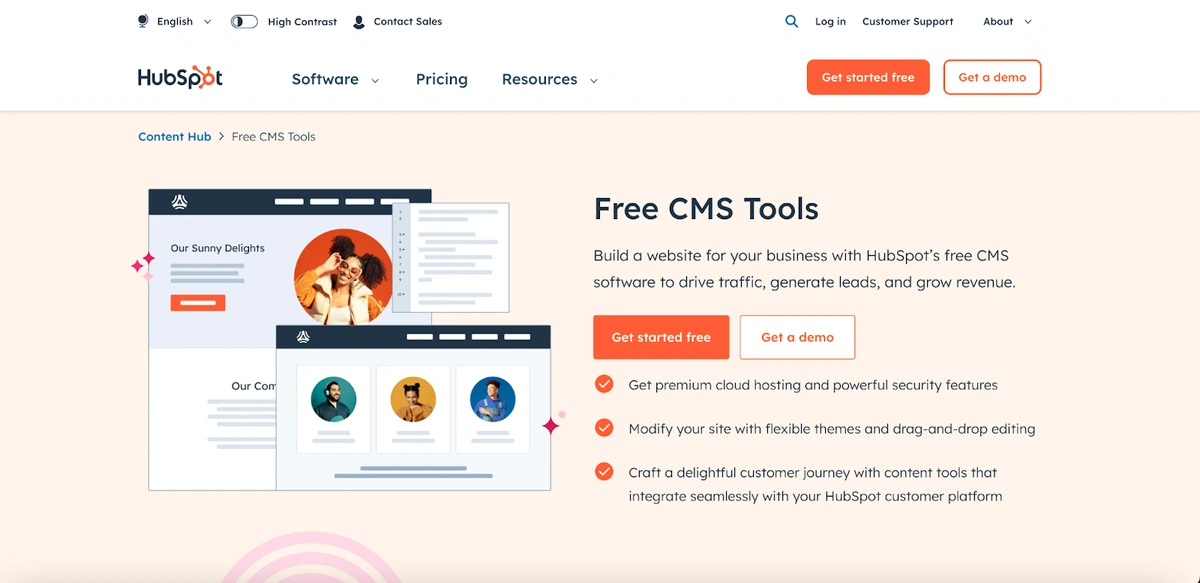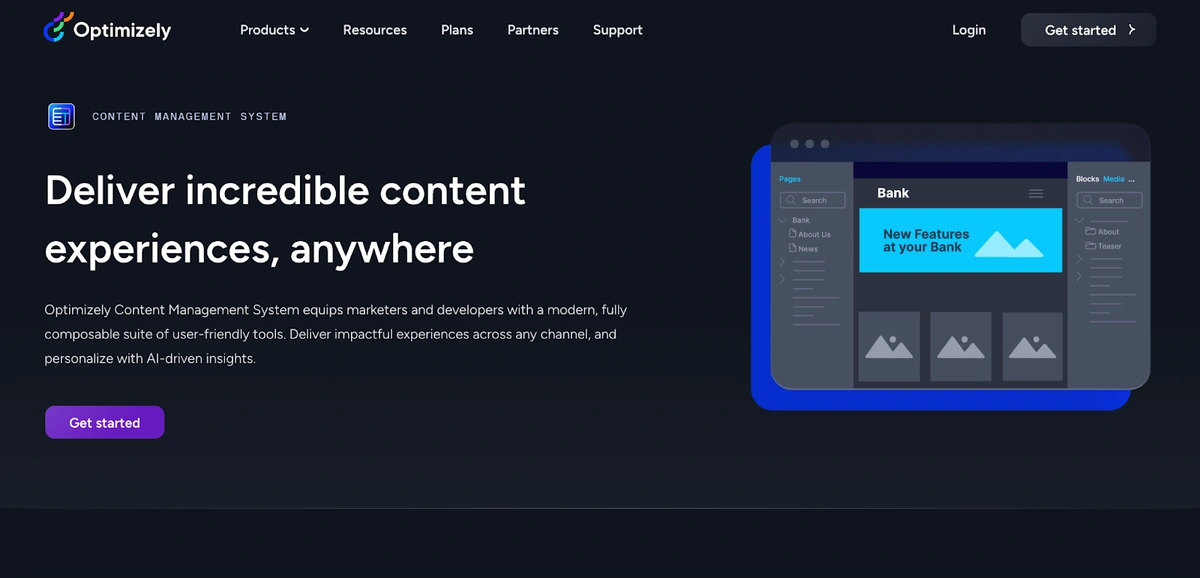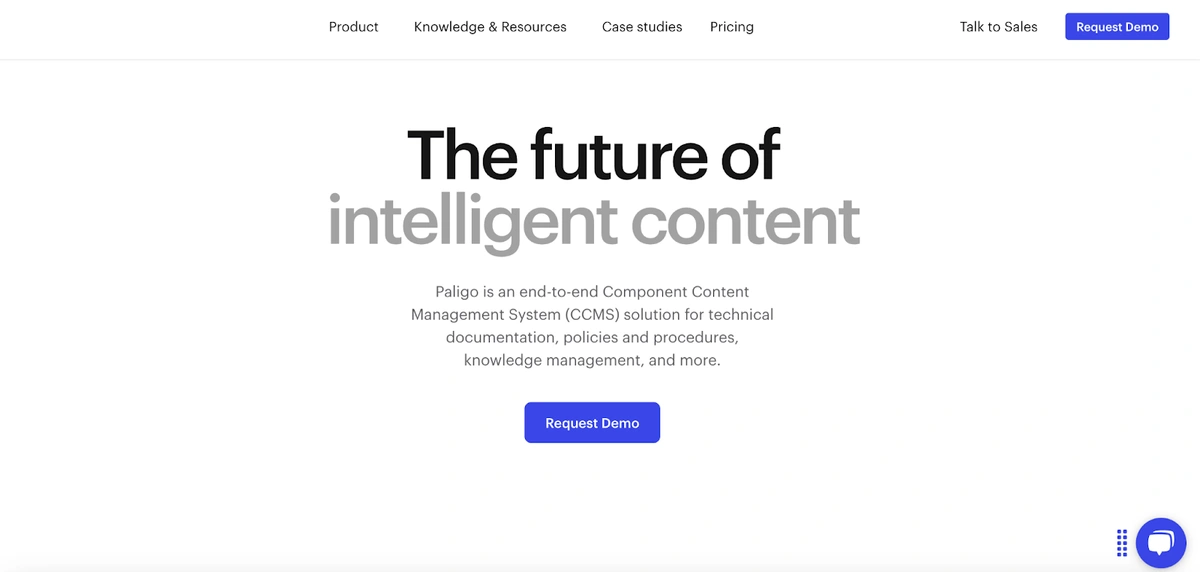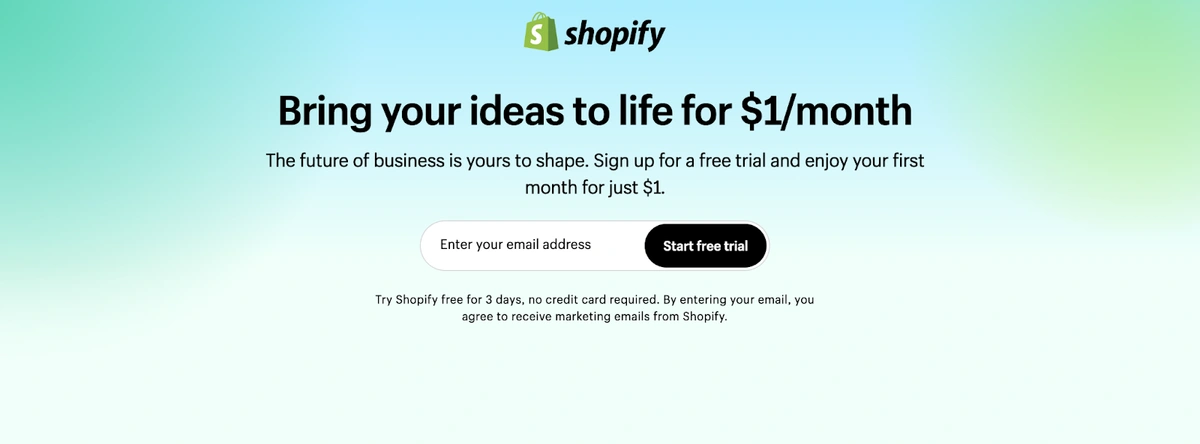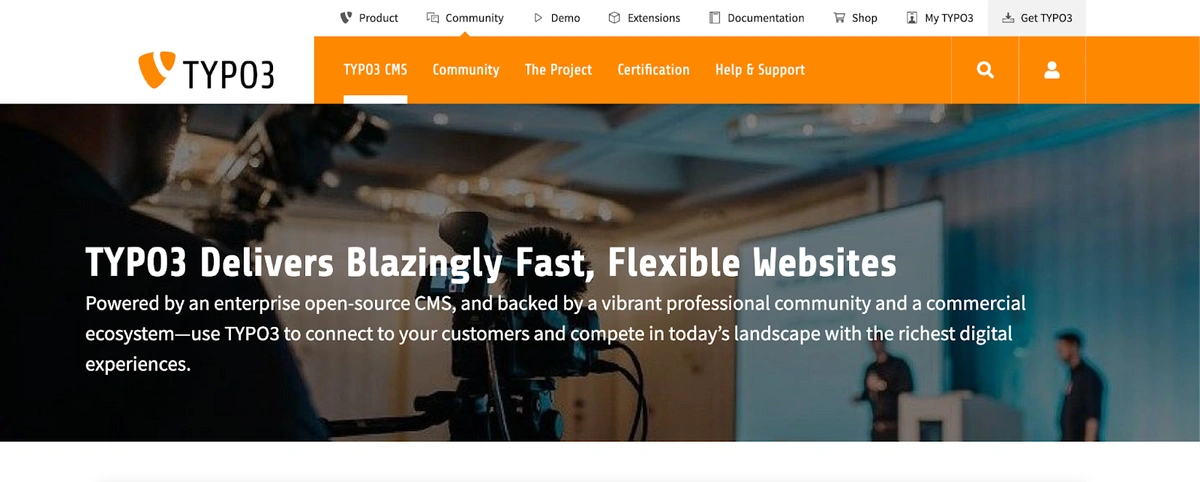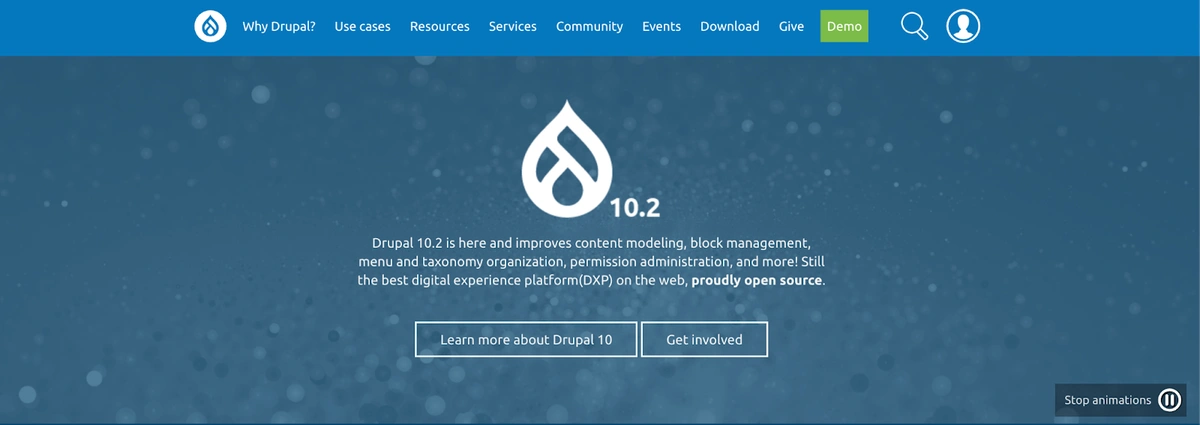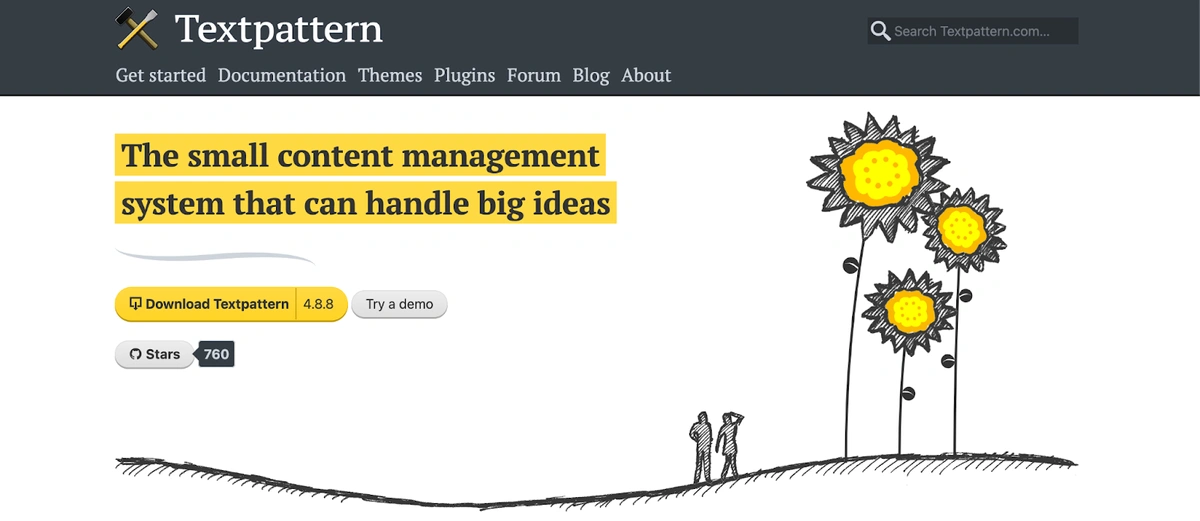Do you need a CMS and find it hard to choose which best suits your business website’s needs?
We understand that finding the most suitable CMS can be daunting. To help streamline your team’s search, we will introduce you to the 12 most popular content management systems, such as ButterCMS, Grav, WordPress, Joomla, etc., along with what you should look for when selecting your best content management system and more!
Table of contents
- What is a CMS?
- How is a CMS different from a website builder?
- How to choose the best CMS for your website
- The 12 best CMS platforms to keep on your radar in 2024
- Popular content management system FAQs
- Final thoughts
What is a CMS?
A content management system (CMS) is an application that allows users to create, edit, publish, and manage digital content without needing to know how to code.
How is a CMS different from a website builder?
CMSs and website builders are commonly used for building websites, so they are often used interchangeably. However, they are two different platforms with various approaches. Let’s look at some of the notable differences.
Level of technicality: A website builder is a no-code tool that relies on drag-and-drop editors, while CMSs usually require code to customize and plugins to extend functionalities.
Time required for setup: Using a website builder is faster because it includes built-in features like traffic analysis and SEO. Depending on the type, setting up a CMS may take longer due to the need for extensive customization using plugins.
Customization: Website builders include predefined customization options, such as the ability to change fonts and color themes. However, a CMS can provide more customization through a code editor to customize website files or the site’s functionality.
- Scalability: Website builders may have scalability limitations, especially when handling complex functionalities like advanced e-commerce features such as real-time inventory tracking. CMSs are more scalable because they can support high-traffic volumes and complex functionalities.
How to choose the best CMS for your website
The role website content plays in attracting visitors and promoting businesses cannot be overemphasized. Ensuring that the content of a business website is up to date can be proactively achieved by choosing the best CMS that suits the website’s needs. Let’s look at the factors to consider when selecting the best CMS platform for your business.
Essential features
Certain features are essential because they are fundamental to a CMS, as they ensure the system meets the core requirements of your website. These features are crucial for making sound decisions that align with your site's objectives and goals. Let's look at some of them:
User-friendly interface: The CMS should have an accessible layout with minimal complexity for easy navigation and intuitiveness.
Search Engine Optimization (SEO) tooling: If you're concerned about optimizing your website's visibility on search engines, you should look for tools that assist in managing meta tags, creating sitemaps, and implementing other SEO best practices.
Customization options: Look for CMSs that allow you to add custom fields and modify workflows. These features can help you tailor your website's appearance and functionality to match your business and users' needs.
Security: To protect your site from cyber threats, look for features such as SSL (Secure Sockets Layer), support, regular security updates, and user permissions management.
Integration capabilities: Depending on your business needs, the CMS should be able to integrate with external services such as email marketing platforms and analytics tools. This integration can improve user engagement and marketing efforts and lead to increased conversions.
Ease of use
Ease of use encompasses not just the user interface (UI) but also the overall functionality and flexibility of the CMS. A user-friendly CMS allows for easy navigation and the creation of different types of content, such as blog posts, landing pages, multimedia content, and more. Additionally, the CMS should provide the ability to configure content from within the UI, which is crucial for businesses that require specific content structures and templates.
Extensibility and customizability
Extensibility is the capability of software to be expanded with new features and functionalities, such as adding new modules, plugins, or integrations, without changing the software's core structure and functionality.
On the other hand, customizability is the ability to modify the software’s functionality or appearance, such as adjusting the user interface or changing the software’s configuration settings, to suit specific use cases or needs.
Having these two capabilities in a CMS is crucial because it allows for the easy addition of new features and the ability to tailor the platform to specific business needs. In CMS platforms, extensibility is typically achieved through the use of extensions, plugins, or modules that can be added to extend the platform’s functionality, while customizability is manifested through the ability to modify the platform’s appearance, configuration, including its underlying code, to tailor it to specific needs.
Support
To determine the level of support the CMS offers, which significantly impacts the success of your website, you can look out for things like:
Community forums and help centers: You should have access to community forums and help centers where users can ask questions and share solutions without waiting for official support.
Response time: Check how fast the support teams respond to queries to ensure that issues are resolved quickly.
Documentation and tutorials: The CMS should have comprehensive documentation and tutorials that help you understand how to use it efficiently and troubleshoot common problems.
Plugins, themes, and extensions: Look for a CMS that has a rich ecosystem of community-developed plugins, themes, and extensions. These add-ons can significantly enhance your website’s functionality.
Portability
Be sure that whichever CMS you choose allows you to easily migrate your website’s content, design, and functionality from one platform to another without losing any data or functionality. This is an important factor to consider to ensure your website content remains accessible even if the original CMS becomes unsupported or obsolete. So, to check the portability of the CMS, check the data migration capability, code, plugin, and theme compatibility.
Pricing
Pricing is a critical factor that impacts your decision-making process when selecting a CMS. You should consider the upfront and long-term expenses, or ongoing costs, of maintaining and scaling your website. Ongoing costs include hosting fees, domain registration, and any additional services you might need. You can also look for CMS platforms that offer a free tier or low-cost entry point, but these may come with limitations or require you to upgrade to higher plans as your website grows.
The 12 best CMS platforms to keep on your radar in 2024
So far, you’ve learned what a CMS is, how it differs from a website builder, and what to look for when choosing a CMS for your website. But, there are many existing CMS platforms, and it can become a hassle to know which ones to consider. Let’s look at some top CMS platforms.
ButterCMS
ButterCMS is a developer-friendly CMS that stands out for its headless approach. It allows for a composable architecture that seamlessly integrates with various technologies like Angular, Flutter, Django, iOS, and many more.
Example use case: PickFu, an online customer research platform, faced a persistent content bottleneck because its marketing team depended on developer assistance to access webpage content. However, by using ButterCMS’s components feature, the marketing team could create custom pages on the fly without developer assistance.
So, what are the pros and cons of using ButterCMS? Let’s look at them below:
Pros
Comprehensive API for content management: ButterCMS provides a global Content API with SDKs and starters for various tech stacks, enabling seamless integration and content management across different platforms.
Active community support: ButterCMS has a top-rated support system recognized for its ease of setup and best support, according to G2 reviews, ensuring developers and marketers receive the assistance they need.
Easy integration with any frontend framework: ButterCMS supports a wide range of programming languages and frameworks, such as Laravel, React, Hugo, and more, as well as SDKs and libraries that facilitate easy integration with any frontend framework.
Cons
Projects with complex content structures may require additional configuration and development effort.
Some common CMS functionalities need to be developed from scratch or integrated via APIs because of the limited out-of-the-box features such as built-in analytics tools.
Starting price: The ButterCMS Micro plan starts at $99 per month.
Grav
Grav is an open-source modern flat-file CMS that offers simplicity and speed. It is an option for developers looking for a lightweight solution without the overhead associated with traditional CMS platforms, such as complexity, resource consumption, and maintenance requirements.
Example use case: Creative Logic Tech Solution faced challenges with its WordPress site due to slow load times and security vulnerabilities. The company migrated to Grav CMS, benefiting from its modular architecture and extensive plugin ecosystem. This move significantly streamlined the content creation process, allowing quicker updates and simpler maintenance without heavily relying on developer assistance.
Pros
Grav allows customization to meet specific project requirements through its theme inheritance, plugin event hooks, and asset manager.
It is designed to be easy to set up and manage, reducing the learning curve for both developers and non-technical users.
Its flat-file nature ensures quick page loads, enhancing user experience and SEO.
Cons
While well-suited for smaller websites, Grav CMS’s flat-file structure limits its scalability for complex data and high-traffic needs.
It lacks advanced features like membership, social networking, and e-commerce compared to other CMS options.
Its smaller user base translates to potentially less support compared to widely-used platforms.
Starting price: It is open-source and free to use.
WordPress
WordPress is another open-source CMS that is monolithic and consists of themes and plugins. This makes it suitable for a wide range of projects, from blogs to e-commerce sites.
Example use case: BitMEX, a cryptocurrency exchange company, had issues with its outdated user interface and inefficient content management, which hindered its branding efforts and customer engagement. By adopting WordPress CMS, the company overcame these obstacles by leveraging its flexible block-based page builder architecture, enabling easy customization of landing pages and content sections.
Pros
Its vast ecosystem of themes and plugins caters to a wide range of design and functionality requirements.
Its large community provides comprehensive documentation and support through forums.
Its interface with drag-and-drop features makes it easy for beginners with little technical knowledge.
Cons
It requires regular updates and maintenance to ensure security and performance.
Security vulnerabilities can be a concern, especially for outdated versions.
It can become slow due to the many plugins.
Starting price: WordPress is free, but it comes with a hosting cost of $2.95 per month.
Concrete
Concrete is an open-source CMS known for catering to businesses of various sizes. Its architecture is designed around a block-based system with a unique feature called the block library, which allows for easy customization and management of website content.
Example use case: BASF, a leading global chemical company, needed a CMS to enhance internal communications across its vast network. Concrete CMS was chosen for its ability to streamline product updates and manage content in multiple languages, addressing BASF's complex workflow and multilingual support needs.
Pros
It allows businesses to develop flexible, customizable web applications using its block system, enabling them to easily add content and functionality to meet unique business needs.
Due to its ease of use and flexibility, it is ideal for businesses looking to create simple brochure websites or develop logistics management systems.
Its API integration feature enables businesses to extract data or content from the Concrete CMS site and utilize it as needed.
Cons
Its performance may be slower for high-traffic sites due to inefficient handling of database queries, lack of proper caching mechanisms, and reliance on outdated technologies.
It is limited in terms of advanced features, such as a built-in email notification system for event reminders or extensive customization options beyond basic styling, compared to other CMSs.
Less suitable for large-scale, complex websites due to its simplicity and lack of advanced features typically required for such projects.
Starting price: Concrete CMS is free to use.
Joomla
Joomla is an open-source CMS built on a model-view-controller web application framework that can be used independently of the CMS for building applications. Its Integrated Access Control List (ACL) enables granular access rights management across various user types, ensuring high security and privacy for websites and applications.
Example use case: The New Zealand Plant Conservation Network faced challenges managing its website due to outdated systems and limited customization options. By switching to Joomla CMS, it was able to streamline its content management, enhance its functionality, and ensure that its vast amount of information was easily accessible to users.
Pros
It supports advanced security measures like two-factor authentication and comprehensive access management right from installation.
Its community provides resources, tutorials, and third-party extensions for rendering support to its users.
It provides Mod_rewrite support for SEF URLs, including metadata and keywords right out of the box, which helps optimize SEO.
Cons
With complex sites, Joomla can consume more of your server resources, which causes performance issues.
It can be challenging to stay current and track the latest changes and features made to the open-source platform.
Some extensions may not be as well-maintained or secure as others.
Starting price: Joomla has a free version, but its starting price is $199.
Learn how ButterCMS can revolutionize your content management.
Start a Demo
HubSpot CMS Hub
HubSpot CMS Hub combines a CMS with marketing, sales, and service tools, offering a solution for businesses looking to streamline their digital operations.
Example use case: LucaNet, a financial planning and analysis software company, encountered difficulties managing its website content across various platforms. The company needed a unified platform to enhance SEO and improve user experience. Adopting HubSpot CMS Hub enabled LucaNet to unify its digital presence and address the challenge of disorganized content management.
Pros
Its integration with Hubspot's Customer Relationship Management (CRM) allows businesses to manage their entire operation on Hubspot, including marketing and service operations, onto a single platform.
Its interface is designed with simplicity and is accessible to non-technical users.
It enables businesses to keep their websites updated and relevant and enhance their digital presence via its drag-and-drop interface, which makes designing and managing a website fast and easy.
Cons
Integration with other tools within the HubSpot ecosystem might require extra resources, potentially leading to vendor lock-in due to its seamless product integration.
It has a steep learning curve because it takes time to learn or get acquainted with some aspects of HubSpot CMS like the Hubl template language, HubSpot FTP, Design Manager, and more.
It may be excessive for simple websites.
Starting price: HubSpot CMS has a free plan, but its monthly starter price is $20.
Optimizely CMS
Optimizely CMS is a flexible CMS designed for marketers and developers. It offers advanced personalization and optimization features. It provides many content management features for creating pages and content blocks, adding images, linking content, content collaboration, managing content versions and permissions, working with multi-language content, and content approvals.
Example use case: Hunter Engineering was struggling with outdated content management systems that limited digital growth and customer engagement. The company needed a solution that could scale with its business, manage multiple users efficiently, and adapt quickly to market changes. After implementing Optimizely CMS, the company experienced a 72% increase in website traffic, a 20% monthly boost in orders, and an 88% annual surge in digital leads.
Pros
It enables marketers to create personalized experiences and test different versions of content to optimize conversion rates.
It offers integration with a suite of marketing and analytics tools, providing a digital experience platform.
It is designed with developers in mind and supports advanced customization and integration with other systems.
Cons
As a result of its flexibility, you can invest significant time and resources into customization.
It might not be the best choice for businesses with highly complex content requirements due to limitations in handling intricate content models and configurations beyond basic content types and properties.
It can be complex to set up and manage.
Starting price: Optimizely’s starting price is free.
Paligo
Paligo is a component CMS, a cloud-based authoring and publishing platform that focuses on structured authoring and content reuse for technical documentation and multi-channel publishing.
Example use case: Tonkean, a provider of automation software, faced challenges in managing its vast documentation library. This led to struggles with outdated content and difficulty updating documents across platforms. By leveraging the dynamic content authoring capabilities of Paligo CMS, Tonkean simplified its documentation management.
Pros
It facilitates the creation of structured content that can be easily reused across different formats and channels.
It enables content reuse, reducing the time and effort required to update documentation.
It offers a centralized platform that can be accessed from anywhere, supporting remote teams and collaborative workflows.
Cons
It requires a subscription model, which may not be cost-effective for all users.
It may be excessive for simple websites or blogs.
Since it is cloud-based, it is unable to use Paligo offline./p>
Starting price: The professional plan is the starting price, and you’ll need to contact the sales department to get it.
Shopify
Shopify is an e-commerce platform that also includes CMS capabilities for building and managing online stores. It operates as a cloud-based SaaS e-commerce solution, relieving business owners of the burdens of server maintenance and updates and enabling them to focus on driving sales and expansion.
Example use case: P3 Media, an eCommerce agency, struggled with scalability issues on Adobe Commerce, which hindered their growth. By leveraging the scalability features of Shopify CMS, the company was able to double its team and significantly increase revenue, thereby catering to high-growth businesses.
Pros
It provides a suite of e-commerce tools, from product listing and payment processing to shipping and customer service, all in one place.
It has built-in integrations with payment gateways, shipping, and other e-commerce services, so you won't have to worry about logistics.
It comes with integrated secure website hosting, eliminating the need for separate costs or processes associated with third-party hosting solutions.
Cons
It includes transaction fees for third-party payment gateways.
It offers limited customization options for non-e-commerce pages.
It depends on third-party apps for advanced functionality.
Starting price: The basic plan for solo entrepreneurs is $24 per month.
Typo3
TYPO3 is a free, enterprise-class CMS written in the PHP programming language, suitable for both small websites and large-scale enterprise solutions. It has extensible e-commerce capabilities with multilingual support and high customizability.
Example use case: Verband Region Stuttgart (VRS) aimed to update its digital platforms to better connect with its wide audience. The flexibility and scalability of TYPO3 CMS helped the business achieve this by transforming outdated sites into interactive spaces, improving community engagement, and aligning with VRS's objectives for regional development.
Pros
It allows businesses to manage their entire digital marketing suite from the TYPO3 backend, instead of the time wasted switching from TYPO3 to other marketing platforms.
It allows businesses to integrate tools like Google Ads and Analytics to help them track web traffic and make necessary changes to content.
It is open-source and free to use, and its official documentation contains references, tutorials, and guides on many topics.
Cons
It may be difficult for large-scale websites with many extensions or user roles.
When you enable many modules, your website can suffer from performance issues. For your website to work smoothly, you may need a dedicated server, which means additional costs.
It has limited community support compared to other CMS platforms.
Starting price: TYPO3 is open-source and free to use.
Drupal
Drupal is an open-source CMS known for its flexibility, extensibility, and modular design. It allows you to add and remove features such as themes and image assets, by installing and uninstalling modules for your website.
Example use case: Ubicquia, a pioneer in smart city solutions, utilized the features of Drupal CMS, including SEO-friendly URLs, automatic sitemap generation, customized meta tags, and more, to overcome its initial challenge of poor website performance and SEO. This led to an increase in the company’s website's SEO score from 75 to 95.
Pros
It is highly customizable and extensible due to its modular design, which allows the addition of functionalities through contributed modules and customization of appearance via themes.
Due to its composable architecture, Drupal grants organizations greater flexibility by responding to rapidly changing business needs.
Its mobile-friendly design helps promote user experience.
Cons
Drupal is not a good option for websites that handle sensitive information due to its security vulnerabilities, such as cross-site scripting (XSS).
Non-developers may struggle to use Drupal effectively and may need to hire developers to build their websites with Drupal.
Customization can be an issue because it doesn’t have many free modules available, and if an upgrade is made to the open-source platform, additional customization is required to accommodate the update.
Starting price: Drupal CMS's starting price is free.
Textpattern
Textpattern is a flexible, extensible CMS built with PHP for web developers, publishers, bloggers, and designers. Its tag-based template language enables various methods for organizing websites and altering content. There is built-in support for the Textile text formatting language, and Markdown is supported via a plugin.
Example use case: Airmec Essential Services, a professional services organization, faced challenges in effectively managing its online content and presence. With Textpattern CMS’s features, including SEO optimization, content organization, and publishing, they simplified their content management processes, making it easier to update their website, manage blogs, and maintain a dynamic online presence.
Pros
Knowing how to write HTML and CSS is unnecessary, as it provides a tag builder that allows you to insert dynamic content easily.
Its core user interface is localized into many languages.
Its system is fully extendable via plugins, with hundreds available through its community of plugin authors.
Cons
Its plugins are unstable and lack a system that permits auto-updating, which can affect your website’s performance.
It fails to differentiate between posts and pages, treating them equally as articles. This can hinder business websites’ ability to separate static content, like “About Us” pages, from dynamic blog entries.
You can only install one template at any given time, which can be limiting.
Starting price: Textpattern CMS is free to use.
Popular content management system FAQs
Why do I need a CMS?
A content management system (CMS) significantly enhances the ease of managing digital content, especially for those who may not have extensive technical expertise. It streamlines the creation, modification, and publication of web content, allowing non-technical users to efficiently keep their business's online presence current and engaging.
In contrast, manually editing content within the codebase requires a deep understanding of coding languages and web development practices. This approach can be time-consuming and prone to errors, potentially leading to inconsistencies in the website's appearance and functionality across different devices and browsers.
By opting for a CMS, a business can leverage its user-friendly interface and automated tools to manage digital assets effectively. This not only saves valuable time but also ensures that the content remains consistent and accessible to a wider audience, ultimately enhancing the overall user experience and the brand's online visibility.
How can I utilize content management systems to boost my website's performance?
One crucial way to ensure an excellent user experience on your website is by optimizing its performance. Let’s see how you can use a CMS to achieve this.
Improving Search Engine Optimization (SEO): A CMS that provides built-in SEO tools will help optimize your site for search engines, enhance your business website's visibility, attract more qualified traffic, boost conversions, and ultimately increase revenue.
Scalability: A CMS should be able to accommodate increased traffic and content without major technical challenges as your website scales.
Enhancing user experience: A good CMS allows you to easily make updates and add content to your website, continuously keeping it up-to-date and engaging for your users.
When would I need a coupled, decoupled, or headless CMS?
Let’s look at scenarios where you would need each of them.
Traditional CMS (aka Coupled CMS): If you need a simple site, have a low budget, want fast and easy deployment, and are fine with limitations such as limited flexibility and scalability, you can choose a traditional or coupled CMS. A coupled CMS is a type of CMS where both the front end of the website and the CMS are tightly integrated.
Decoupled CMS: If your business websites require flexibility and scalability, enabling the creation of custom user interfaces and seamless content delivery across multiple channels without being constrained by predefined templates, a decoupled CMS is an ideal choice. A decoupled CMS separates the frontend and the backend, meaning that the place where admins and editors manage content is a separate application from the website or app users see
Headless CMS: If you’re looking for a robust solution for a complex project that demands high scalability and flexibility, and you are willing to invest in a system that separates content management from presentation, opting for a headless CMS is the right choice. A headless CMS operates as a backend-only solution that allows for connection to any desired frontend technologies, providing control over content delivery across various platforms.
Final thoughts
Wrapping up our guide on the 12 Top Content Management Systems (CMSs) for 2024, it’s clear that choosing the right CMS is crucial for any business looking to enhance its online presence. A CMS is essential for businesses for several major reasons, including significantly reducing the costs associated with website maintenance and development, facilitating collaboration among team members, integrating with third-party applications like e-commerce solutions, and more.
Adopting a CMS is the first step to driving your business growth, and one headless CMS that stands out in helping you achieve your business goals is ButterCMS. ButterCMS’s possibilities are limitless, and it will help you tailor your digital experiences to meet the evolving needs of your audience. Its headless architecture supports a wide range of use cases, from enterprise-level projects to agile startups, ensuring that every business can leverage the power of modern web development practices.
Try out ButterCMS today with just one click by signing up for the free 14-day trial!
Make sure you receive the freshest tutorials and Butter product updates.